Google Calendar can be linked to Shovel via the "Connected Calendars" area at the bottom of the left sidebar.
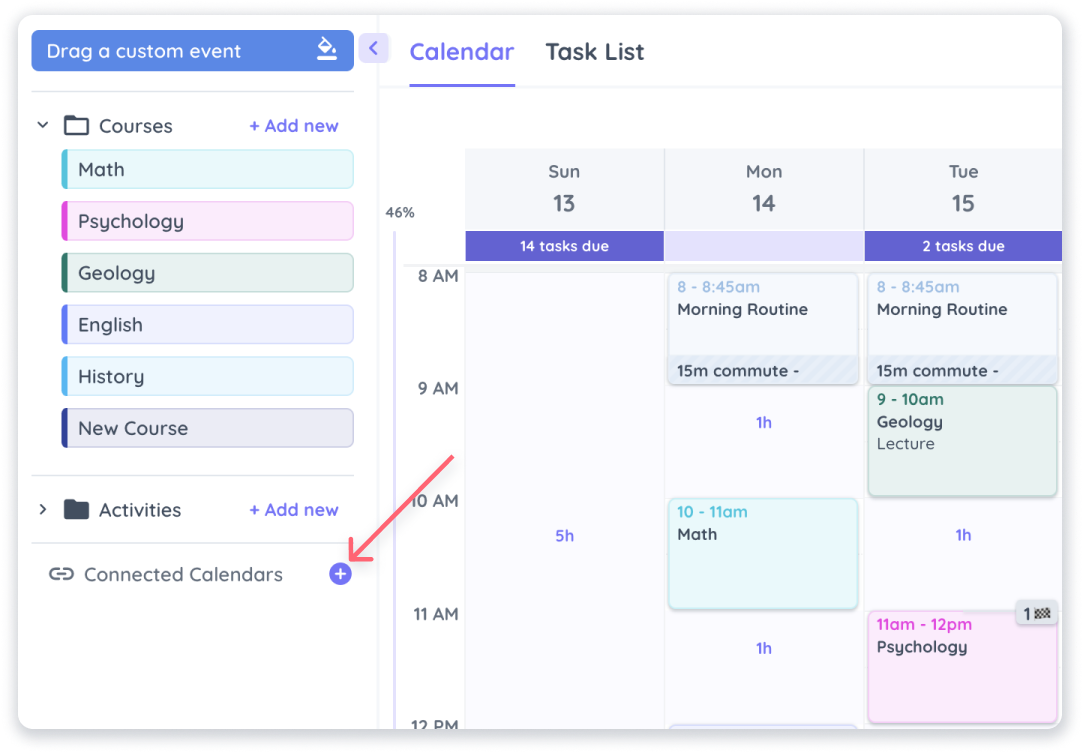
You can only connect a single Google Account but you can display as many calendars within that account as you want.
Connect other calendars
If you want to link other calendars such as Apple or Outlook, connect them to your Google calendar first, and then link that calendar to Shovel.
Auto sync (10 minutes)
Your Google Calendar will sync to Shovel every 10 minutes
Manual sync (instantaneous)
By clicking the Sync icon next to the Gmail address in the sidebar
Link a Shovel course to a specific Google calendar
You can link a specific course in Shovel to a specific Google calendar from your connected Google account.
To link, find 3 dots next to course in sidebar > Sync with > Google
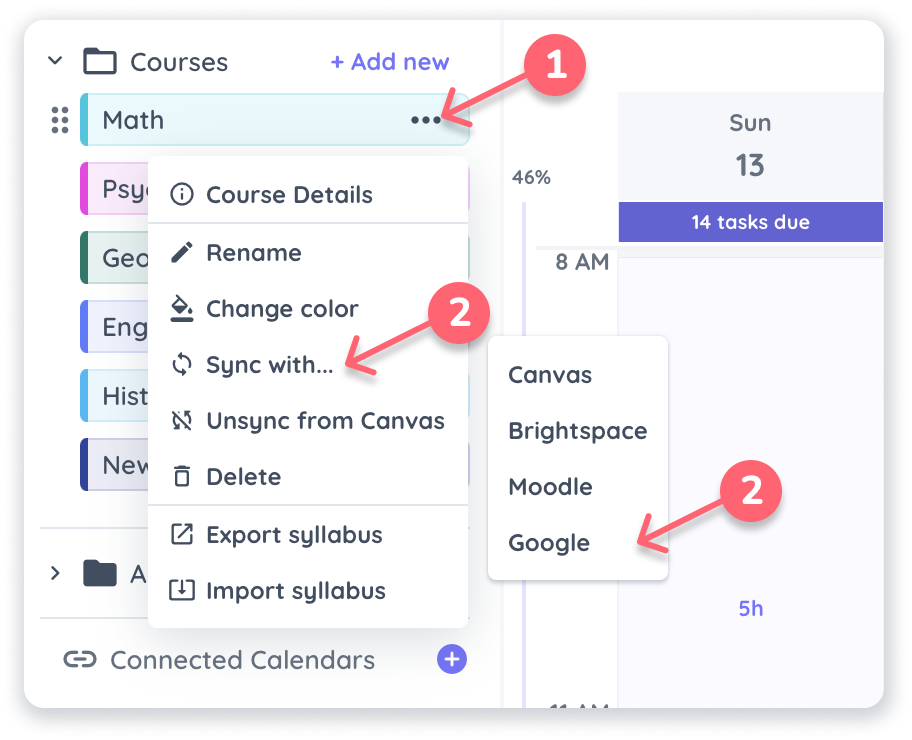
This will stylize your Google calendar the way you want your Shovel course to look like.