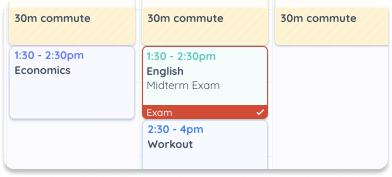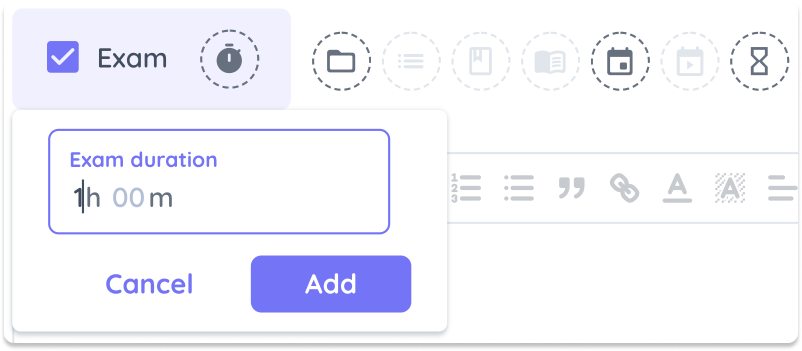1. Check the "exam" checkbox
You can do this while creating a new task or even after you've created a task in the task management overlay.

2. Set the exam duration
DON'T confuse "duration" with "estimation" !!!
![]()
Duration is how long you'll be taking the exam.
![]() Estimation is how much time you'll need to dedicate to studying for the exam.
Estimation is how much time you'll need to dedicate to studying for the exam.
Make sure you estimate enough time for studying for every exam. Overestimating is better than underestimating.
Exam in the calendar looks like this: