1. Click the Settings icon in lower left
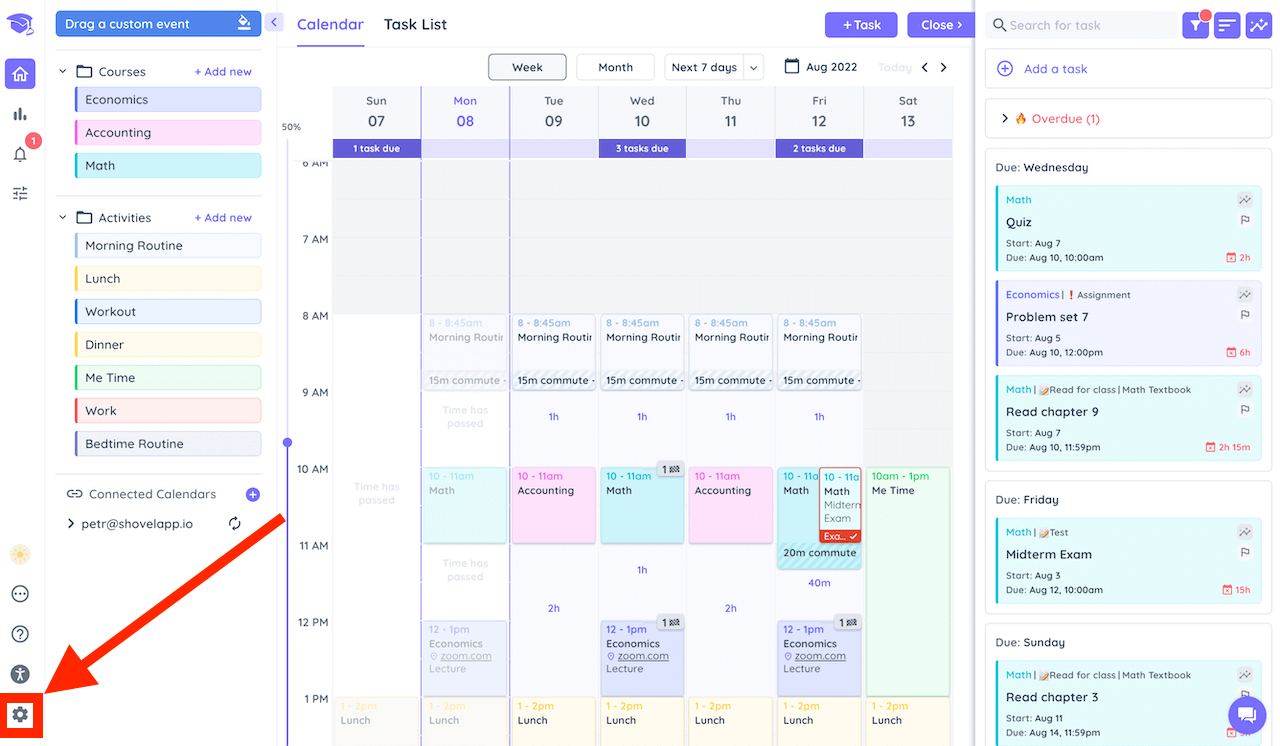
3. Click the "Create a New Term" button
Your old term will not be deleted. It will stay inside Shovel until you decide to delete it.
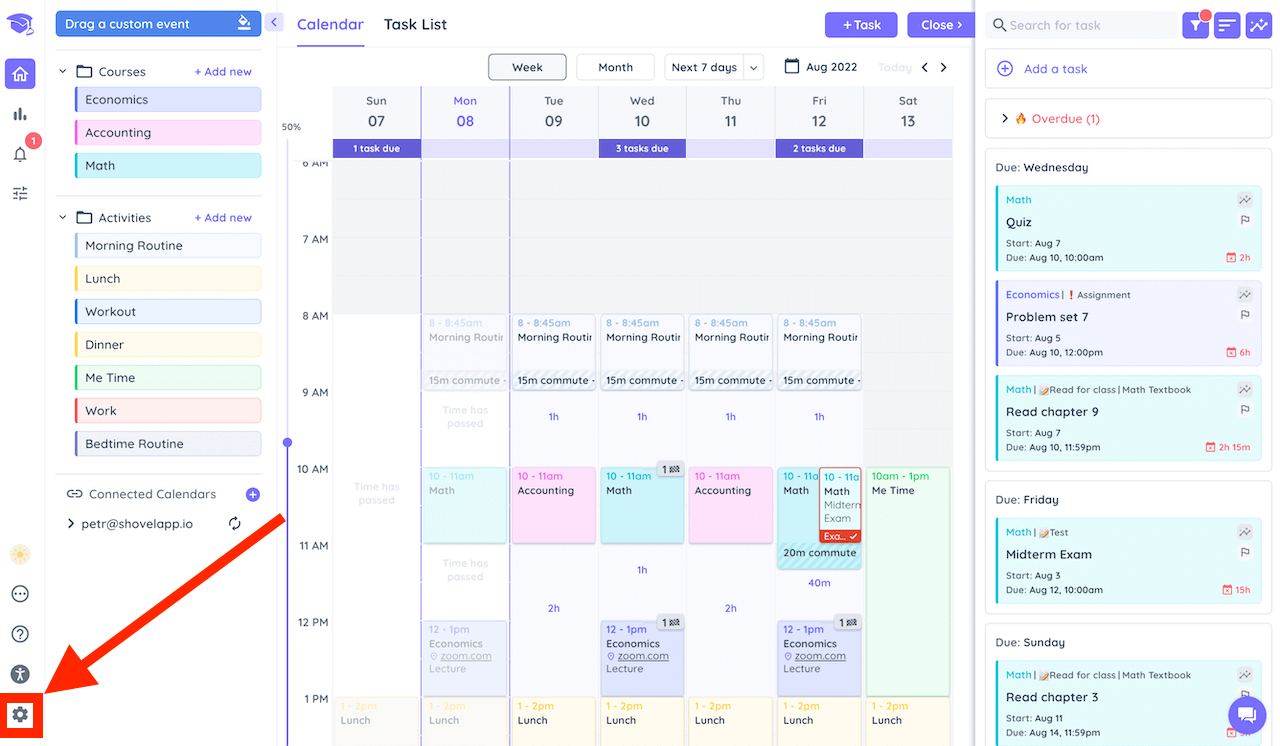
Your old term will not be deleted. It will stay inside Shovel until you decide to delete it.