How to Install Shovel on your iPad?
For the best Shovel experience on your iPad:
- Open Safari on your iPad
- Go to dig.shovelapp.io
- Tap the Share button in Safari (top right corner)
- Tap "Add to Home Screen"
- Tap "Add" (top right)
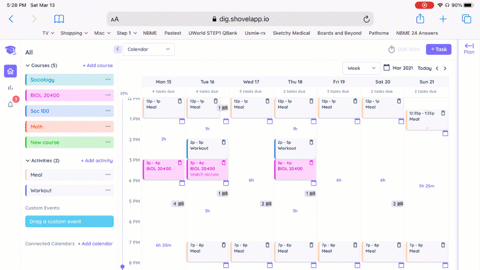
How to Install Shovel on your Android Tablet?
- Open Chrome on your Android tablet
- Go to dig.shovelapp.io
- Tap Settings (top right corner) on Chrome
- Slide down and tap "Add to Home Screen"